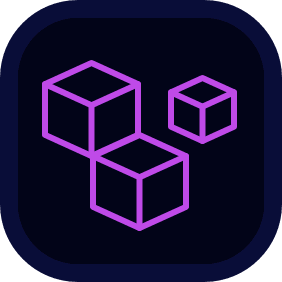
OHIF Modes
Google Healthcare

Install
GCP Mode for OHIF Viewer
The GCP Mode enhances the OHIF viewer, providing specialized functionality for integrating Google Cloud Platform healthcare services.
Key Features
- Load Studies via GCP URLs: Enables loading studies directly from GCP healthcare URLs.
- Example URL format:
http://localhost:3000/projects/project-x/locations/us/datasets/some-dataset/dicomStores/test-samples/study/1.3.6.1.4.1.123.5.2.1.123.123.123
- Example URL format:
How to Add GCP Mode to Your OHIF Fork
1. Add GCP Mode as a Dependency
Update package.json to include ohif-gcp-mode as a dependency. Since this mode is not published to NPM, specify the GitHub repository and branch name.
/** File: platform/app/package.json */"dependencies": {"ohif-gcp-mode": "https://github.com/ImagingDataCommons/ohif-gcp-mode#main",...}
2. Update OHIF's plugin file to load this mode:
/** File: platform/app/pluginConfig.json */"modes": [...{"packageName": "ohif-gcp-mode","version": "0.0.1" /** The version here does not matter since we are using a branch name to define this mode dependency instead of npm publishing */},...
