OHIF Viewer v3.8
April 29, 2024
Overview Video
New Features
New Enhanced Layout Menu
Customize your viewing experience with the powerful new enhanced layout selector tool. Easily switch between preconfigured advanced layouts like "MPR", "3D four up", and more. With just a click, seamlessly transition between standard grids and advanced 3D layouts or introduce your own custom views into the toolbar for quick access. This flexible new tool streamlines your workflow and provides an environment perfectly suited for efficient imaging analysis.
Streamlined Visualization with Per-Viewport Controls
Elevate your image analysis with our enhanced per-viewport rendering controls in OHIF Viewer v3.8.
Get instant access to relevant window level presets tailored to each viewport's data type - whether CT, MRI, 3D Rendering, or more. This intuitive design simplifies your workflow, especially when working with multi-modality fusion viewports.
Plus, refine your reading experience with our new color lookup table selector, featuring in-viewport previews and a clear color bar to visualize value ranges. Take control of your imaging data like never before.
Simplify Complex Analysis with Workflow Steps
Break down intricate tasks into clear, manageable stages with OHIF Viewer v3.8's innovative Workflow Steps. Tailor the interface to display only the essential tools and view settings, and user interface needed for each step, and experience a more focused and guided workflow.
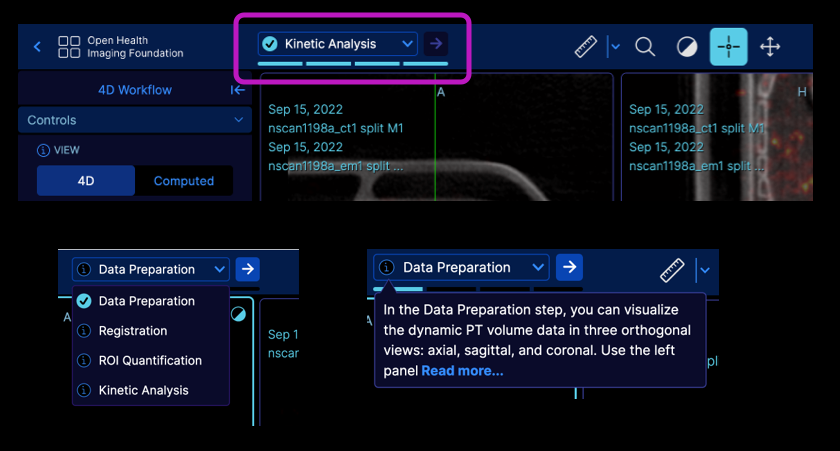
4D Visualization
Experience comprehensive 4D support across the OHIF Viewer with our newly improved CINE player for smooth navigation of dynamic imaging data.
This feature is especially beneficial for viewing time-series data, where you can easily adjust the frame rate, play direction, and loop mode to suit your needs, all while maintaining a high level of performance.
We've introduced a new 4D PET/CT mode, leveraging the latest Workflow Steps. This innovative mode combines 3D CT and 4D PET data in a 9-viewport layout, facilitating advanced visualization and analysis. Users can now seamlessly browse 4D images, jump to specific frames, and create computed images for analysis, such as sum, subtraction, or averaging frames, all within a streamlined workflow.
This project was made possible through the generous funding support of Washington University in St. Louis and Dr. Kooresh Shoghi.
Unlock Deeper Insights from Your Ultrasound Data
Get more from your ultrasound data with enhanced region of interest (ROI) metadata support. Our annotation tools now utilize this valuable information to provide accurate analysis and spacing insights. Make the most of your ultrasound data, effortlessly.

Advanced Tools
Enhance your image analysis with our new set of advanced tools in OHIF viewer's segmentation tools. Experience unparalleled precision with:
- Spline tools featuring various basis function supports
- Freehand ROI annotation tools for flexible marking
- Livewire, with magnetic snapping to edges for effortless tracing
- Dynamic threshold tool, adapting the threshold to mouse position for optimal thresholding
- Advanced magnify tool, a movable probe offering variable zoom levels and real-time annotation visibility
Streamline your workflow and unlock new insights with these cutting-edge tools.
Efficient Labeling with Auto-Complete Suggestions
Streamline measurement labeling with our intuitive auto-complete feature, contributed by Flywheel with support from Gates Ventures. Predefine labels and let OHIF prompt users to select from suggested options. As users type, the system filters the list, making it easy to find the right label and save valuable time.
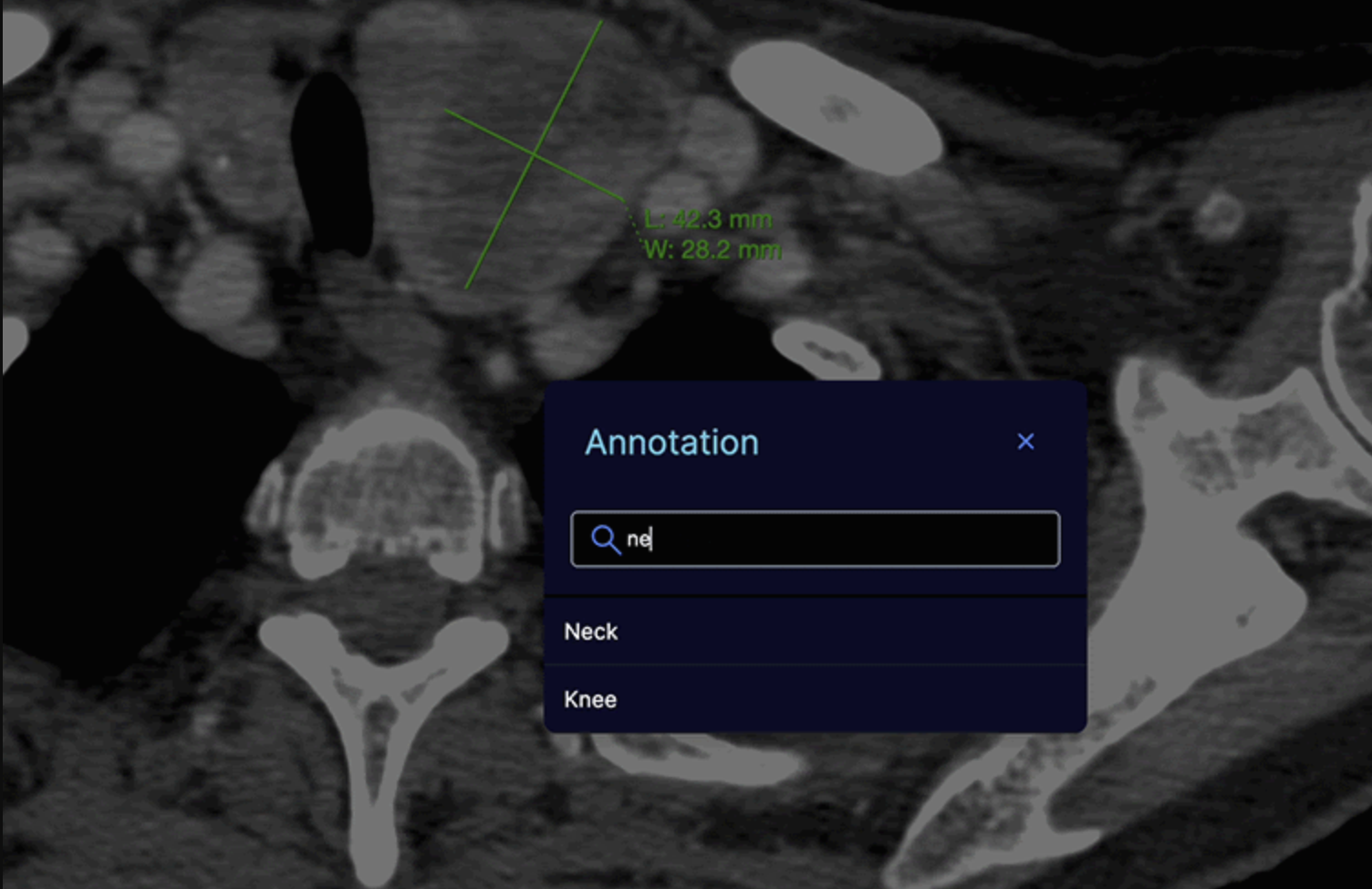
DICOM Conformance Statement
Get access to our new DICOM Conformance Statement, now available for download. This comprehensive guide provides a detailed breakdown of OHIF Viewer's DICOM capabilities, including supported services, Information Object Definitions (IODs), and transfer syntaxes. Special thanks to Radical Imaging for making this valuable resource available to the public.
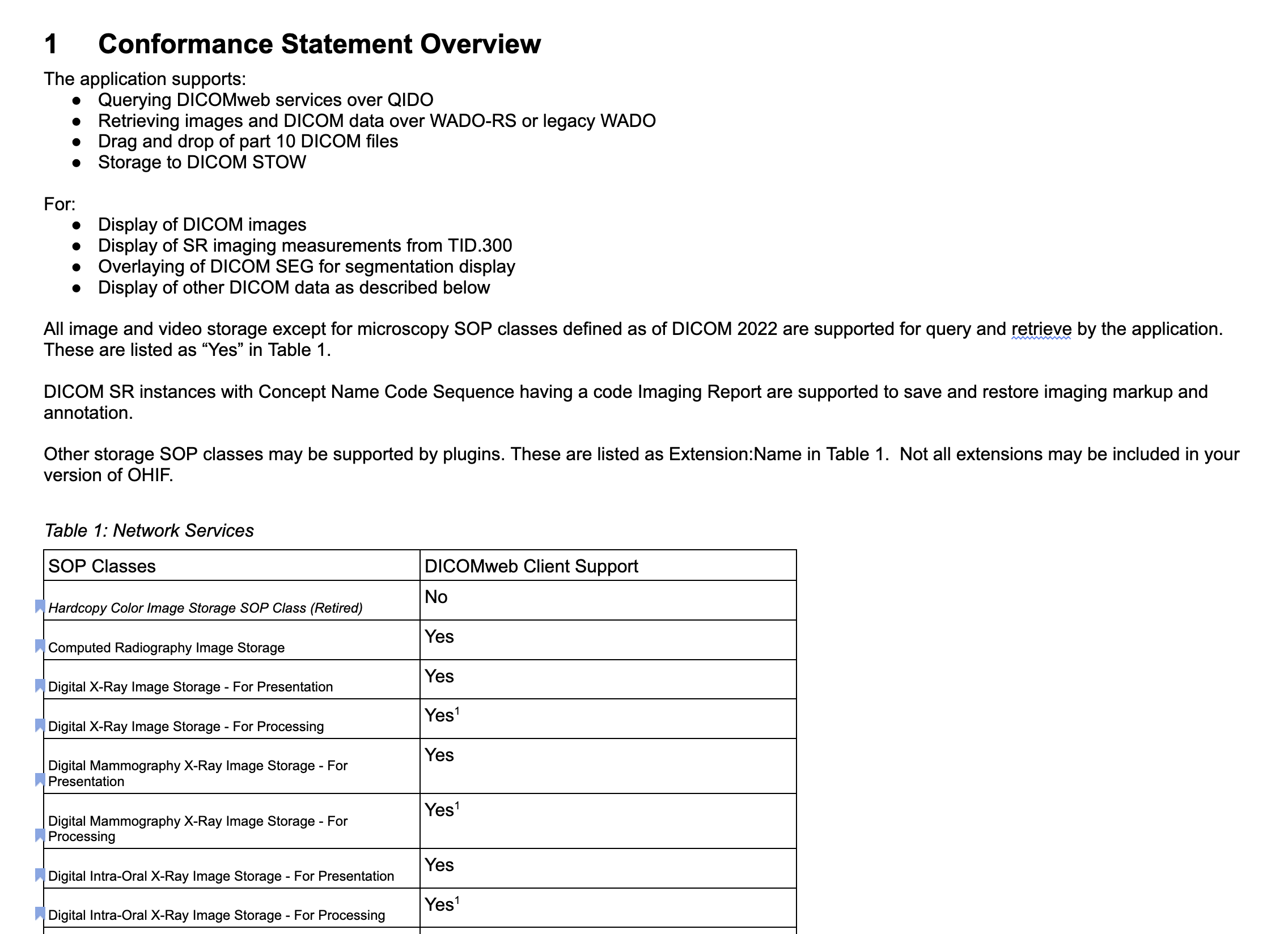
Other Viewer Updates
Optimizing resizing of the viewports
Enjoy a smoother experience with our improved viewport resizing. We have eliminated the lag that occurred when collapsing UI panels, making it faster and more pleasant to resize images within viewports.
Introducing the Revamped Toolbar
Experience a completely revamped toolbar, redesigned from the ground up. Our new architecture simplifies the process of adding buttons and tools, eliminating the need for hacks and workarounds.
The toolbar is now reactive to the active viewport, disabling irrelevant tools until the corresponding viewport is selected. Additionally, our new Toolbox component allows you to place custom buttons anywhere, from panels to pop-up modals. Learn more in our comprehensive migration guides and explore the full potential of our revamped toolbar.
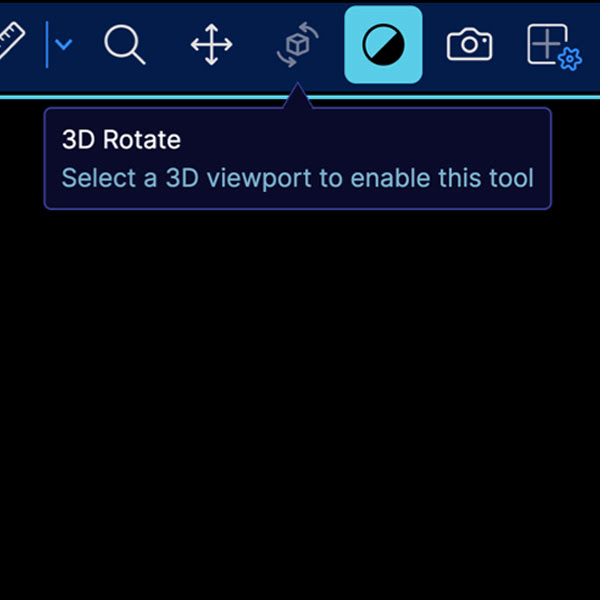
All Changes
- docs: updates images (PR#4064)
- fix(toolbox): Preserve user-specified tool state and streamline command execution (PR#4063)
- fix(viewport-webworker-segmentation): Resolve issues with viewport detection, webworker termination, and segmentation panel layout change (PR#4059)
- fix(hp): Fails to display any layouts in the layout selector if first layout has multiple stages (PR#4058)
- fix(vewport): Add missing blendmodes from cornerstonejs (PR#4055)
- feat(tmtv-mode): Add Brush tools and move SUV peak calculation to web worker (PR#4053)
- fix(layouts): and fix thumbnail in touch and update migration guide for 3.8 release (PR#4052)
- fix(bugs): and replace seriesInstanceUID and seriesInstanceUIDs URL with seriesInstanceUIDs (PR#4049)
- fix(bugs): enhancements and bug fixes - final (PR#4048)
- docs(Documentation): Fix wrong link for the components library in the architecture.md (PR#4045)
- fix(bugs): enhancements and bug fixes - more (PR#4043)
- fix(viewport): Reset viewport state and fix CINE looping, thumbnail resolution, and dynamic tool settings (PR#4037)
- fix(bugs): enhancements and bug fixes (PR#4036)
- feat(SM): remove SM measurements from measurement panel (PR#4022)
- fix(general): enhancements and bug fixes (PR#4018)
- fix(dicom-video): Update get direct func for dicom json to use url if present and fix config argument (PR#4017)
- fix : Keycloak docker image source modification (PR#4015)
- feat(advanced-roi-tools): new tools and icon updates and overlay bug fixes (PR#4014)
- fix(presentation-state): Iterate over map properly to restore the presentation state (PR#4013)
- fix(new layout): address black screen bugs (PR#4008)
- fix(MetaDataProvider): Fix tag in GeneralImageModule (PR#4000)
- feat(worklist): new investigational use text (PR#3999)
- fix(cornerstone-dicom-sr): Freehand SR hydration support (PR#3996)
- fix(SR display): and the token based navigation (PR#3995)
- feat(worklist): New worklist buttons and tooltips (PR#3989)
- feat(segmentation): Enhanced segmentation panel design for TMTV (PR#3988)
- fix(viewport-sync): Enable re-sync image slices in a different position when needed (PR#3984)
- feat(toolbar): new Toolbar to enable reactive state synchronization (PR#3983)
- fix(cli): mode creation template (#3876) (PR#3981)
- docs: Typo (PR#3975)
- feat(ViewportActionMenu): window level per viewport / new patient info / colorbars/ 3D presets and 3D volume rendering (PR#3963)
- fix(docs): Minor typos in hpModule.md (PR#3962)
- fix(demo): Deploy issue (PR#3951)
- feat(errorboundary): format stack trace properly (PR#3931)
- feat(layout): new layout selector (PR#3923)
- docker: Enabled Orthanc's DIMSE port for easier loading of DICOM studies in OpenResty-Orthanc Recipe (PR#3917)
- fix: is same orientation (PR#3905)
- fix: 🐛 Sort merge results based on default data source (input) (PR#3903)
- fix: 🐛 Check merge key for merge data source (PR#3901)
- fix toggleHpTools to support split primary button (PR#3900)
- fix: catch errors in getPTImageIdInstanceMetadata (PR#3897)
- fix: Microscopy bulkdata and image retrieve (PR#3894)
- fix: Update CS3D to fix second render (PR#3892)
- docs: Update architecture.md (PR#3891)
- feat(resize): Optimize resizing process and maintain zoom level (PR#3889)
- fix(segmentation): upgrade cs3d to fix various segmentation bugs (PR#3885)
- feat(transferSyntax): prefer server transcoded transfer syntax for all images (PR#3883)
- feat: Add on mode init hook (PR#3882)
- fix: convert radian to degree value for mip rotation (PR#3881)
- fix: PDF display request in v3 (PR#3878)
- docs: Update user-account-control.md (PR#3877)
- feat: improve disableEditing flag (PR#3875)
- fix: colormap for stack viewports via HangingProtocol (PR#3866)
- feat(measurement): Add support measurement label autocompletion (PR#3855)
- feat(overlay): add inline binary overlays (PR#3852)
- fix: address and improve system vulnerabilities (PR#3851)
- fix(viewport-sync): remember synced viewports bw stack and volume and RENAME StackImageSync to ImageSliceSync (PR#3849)
- feat(config): Add activateViewportBeforeInteraction parameter for viewport interaction customization (PR#3847)
- feat(HP): Added new 3D hanging protocols to be used in the new layout selector (PR#3844)
- feat(customizationService): Enable saving and loading of private tags in SRs (PR#3842)
- fix(auth): fix the issue with oauth at a non root path (PR#3840)
- fix(dicom-seg) : Fix the missing color tag when loading Dicom-Seg (PR#3822)
- fix(SM): drag and drop is now fixed for SM (PR#3813)
- fix(cine): Set cine disabled on mode exit. (PR#3812)
- Fix(HPService): custom image load performed is now reset to false on HP exit (PR#3809)
- fix: Update the CS3D packages to add the most recent HTJ2K TSUIDS (PR#3806)
- feat(hp): enable OHIF to run with partial metadata for large studies at the cost of less effective hanging protocol (PR#3804)
- feat(events): broadcast series summary metadata (PR#3798)
- feat(docs): Added various training videos to support the OHIF CLI tools (PR#3794)
- fix(DICOM Overlay): The overlay data wasn't being refreshed on change (PR#3793)
- Merge Data Source (PR#3788)
- fix(metadata): to handle cornerstone3D update for htj2k (PR#3783)
- fix(overlay): Overlays aren't shown on undefined origin (PR#3781)
- fix(path): upgrade docusaurus for security (PR#3780)
- feat(dicomJSON): Add Loading Other Display Sets and JSON Metadata Generation script (PR#3777)
- feat: add VolumeViewport rotation (PR#3776)
- feat(delete measurement): icon for measurement table (PR#3775)
- fix: 🐛 Run error handler for failed image requests (PR#3773)
- feat(hp callback): Add viewport ready callback (PR#3772)
- fix(arrow): ArrowAnnotate text key cause validation error (PR#3771)
- docs: Update HangingProtocolService.md doc sameAs example to contain constr… (PR#3765)
- docs(faq): FAQ and Segmentation Mode Fix for some studies (PR#3762)
- feat(i18n): enhanced i18n support (PR#3761)
- fix(thumbnail): Avoid multiple promise creations for thumbnails (PR#3756)
- fix(measurement service): Implemented correct check of schema keys in _isValidMeasurment. (PR#3750)
- feat(filters): save worklist query filters to session storage so that they persist between navigation to the viewer and back (PR#3749)
- feat(url): Add SeriesInstanceUIDs wado query param (PR#3746)
- fix(recipes): package.json script orthanc:up docker-compose path (PR#3741)
- docs(azure): Azure static Deployment details (PR#3740)
- fix(sr): dcm4chee requires the patient name for an SR to match what is in the original study (PR#3739)
- fix(calibration): No calibration popup caused by perhaps an unused code optimization for production builds (PR#3736)
- fix(cine): Use the frame rate specified in DICOM and optionally auto play cine (PR#3735)
- feat(i18n): enhanced i18n support (PR#3730)
- feat(ui): sidePanel expandedWidth (PR#3728)
- fix(icon-style): Ensure consistent icon dimensions (PR#3727)