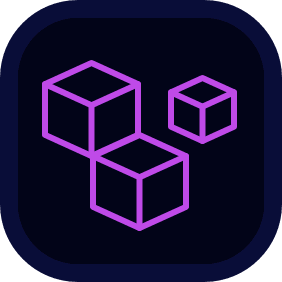
OHIF Modes
Gallery of the Workflow Modes that are installable in OHIF
How modes work
A mode can be thought of as a viewer app configured to perform a specific task, such as tracking measurements over time, 3D segmentation, a guided radiological workflow, etc. Addition of modes enables application with many applications as each mode become a mini app configuration behind the scene. Upon initialization the viewer will consume extensions and modes and build up the route desired, these can then be accessed via the study list, or directly via url parameters. OHIF-v3 architecture can be seen in the following:
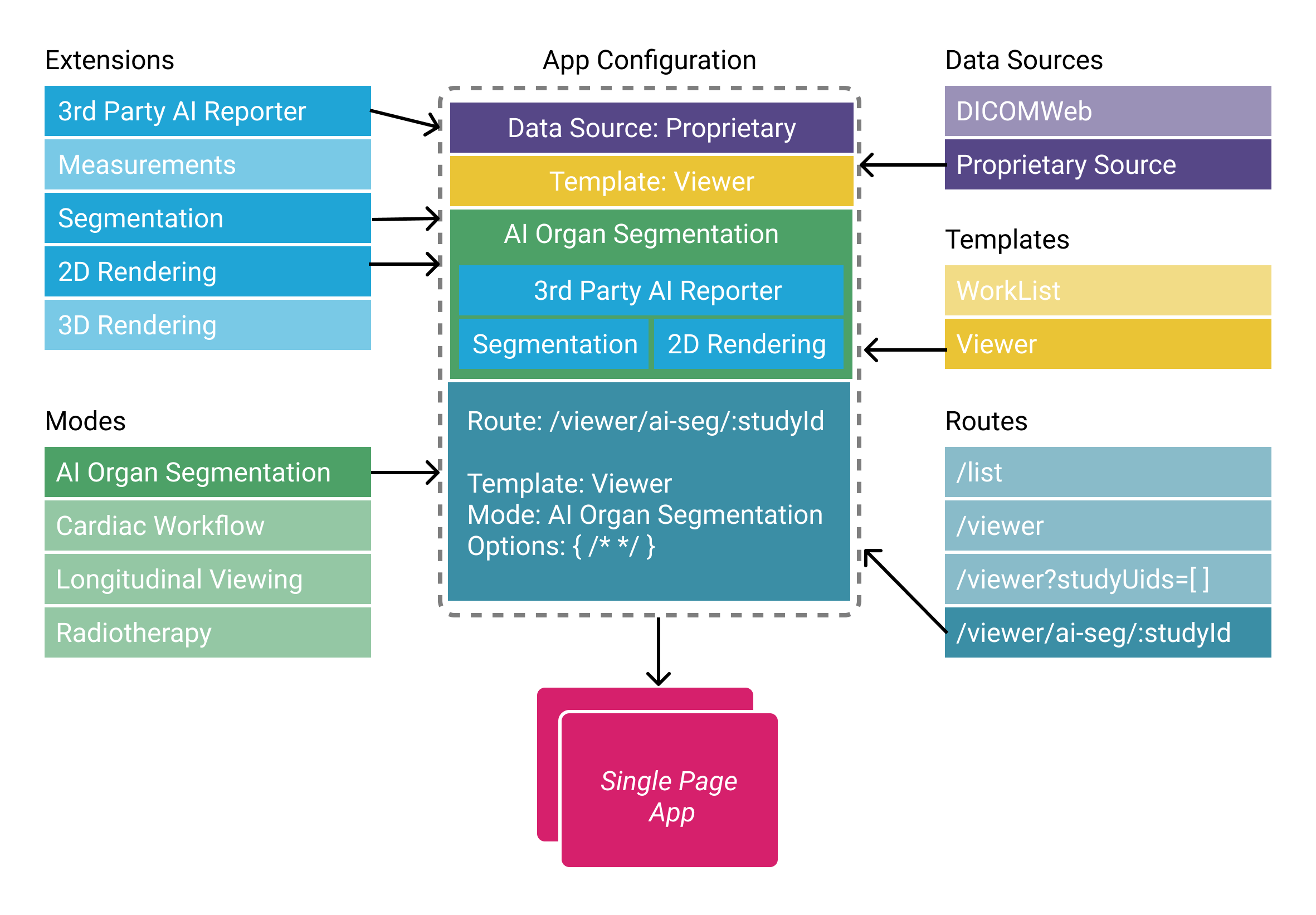
You can read more about modes in the documentation page.



