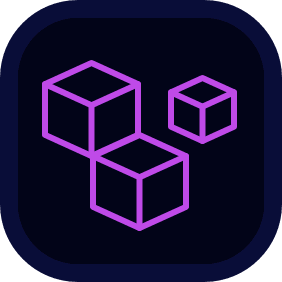
OHIF Modes
Gallery of the Workflow Modes that are installable in OHIF
How to Install Modes?
OHIF-v3 provides the ability to utilize external modes and extensions. You can follow the instructions in our documentation page to install external modes.
OHIF-cli is a command line tool that can be used to install external modes. Each mode page has a installation instruction in the header when you click on the install icon. Read more about ohif-cli in the documentation page here



